
For Members Only
For Members Only
![]()
Click the following for WildCat Navigator Setup Help..
![]()
![]()
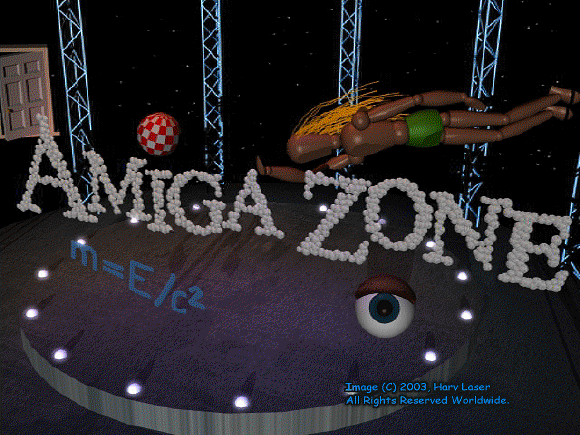
SORRY, AS OF 18 MAY, 2002, WE ARE SOLD OUT OF CLOANTO'S AMIGA FOREVER V5.0. THANKS TO ALL WHO BOUGHT THEM.. STAY TUNED FOR OUR NEXT SPECIAL DEAL..
All About Amiga Forever

Here's what SysInfo says about Amiga Forever V5.0 running on an eMachines computer, with a 400mhz Intel Celeron.. fast enough for ya??..
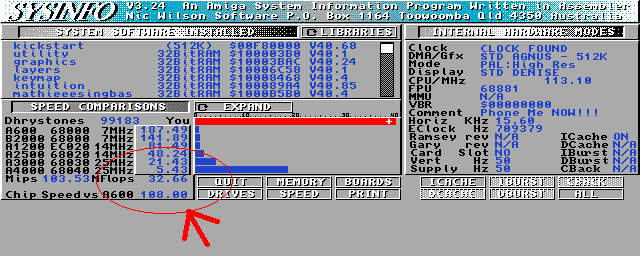
Amiga Forever contains state of the art software to satisfy two major needs of many Amiga users: to use their existing Amiga software and data on non-Amiga hardware, and to share data between Amiga and other systems. Additionally, software, tutorial and reference files which are likely to be of interest to any Amiga enthusiast are included.
Features include:
Just-in-time version of emulation software (Bernd Meyer's JIT code), carefully configured and publicly benchmarked by Cloanto to be 30 times faster than in previous versions of Amiga Forever. The Amiga runs in a window or in full screen mode, makes full use of thousands of Windows (or other OS) drivers, can access PC files (even on NTFS partitions, in the Windows version) and does not require a reboot.
Software Manager, an advanced content delivery system developed by Cloanto, for easy and privacy-conscious management of all emulation-related components (updates, downloads, news, etc.)
Amiga Explorer software, which allows you to connect an Amiga to one or more PCs, and access Amiga files (including virtual ADF and ROM files), directories and volumes directly from the Windows Desktop. Amiga Explorer is easier to install and configure than other networking tools, and includes direct support for serial (null-modem) cable connections, as well as TCP/IP.
MenuBox launcher, to boot different Amiga configurations with one mouse click, either from CD-ROM (no installation or reboot required) or after installation
New and fully licensed Picasso96 software (not a shareware version), maps Amiga graphics requests directly to fast x86 calls and powerful low-level DirectX functions (Windows version of emulation)
All Amiga ROMs up to version 3.1 (the last ROM that will ever be available for the "Classic Amiga"!)
CDTV and CD≥≤ boot ROMs and extended ROMs (can be used to play CDTV and CD≥≤ games, even booting directly from CD-ROM, requires free upgrade to emulation software)
GlowIcons look (as used in Amiga OS "3.5", "3.9" and "XL", but also compatible with NewIcons and MagicWB)
Option to switch entire environment from "new look" (GlowIcons) to "old look" (Classic) and vice versa
Emulation includes: Amiga custom chips, RTG graphics, up to 512 MB of Zorro III RAM, virtual memory, TCP/IP, MIDI, native x86 code, built-in support for ADF, ADZ, DMS and FDI disk image files
Preinstalled software includes: Personal Paint 7.1b (paint, animation and image processing software, includes GIF/LZW license), DirDiff (file synchronization and replication software), AmiToRTF (to convert texts from Amiga to Windows formats), MailBX (to convert Amiga mail archives to Microsoft Mail, Outlook Express and Exchange Server), drag-and-drop LhA, print spooler (easily print all Amiga documents under Windows, bypassing parallel port emulation), Directory Opus 5.5 (courtesy of GPSoftware), TurboText (exclusive latest version with stack problem fix), KingCON, ToolManager, etc.
Latest version of WinUAE and WinFellow tested and supported by Cloanto
Disk2FDI software to read Amiga floppy disks on PC (experimental version, requires two floppy drives)
Tutorials and FAQs on data sharing, emulation, floppy disks, serial links, TCP/IP, UAE, Fellow and much more.
All software tested on Windows XP
MPEG-1 videos: The Deathbed Vigil (one hour and 58 minutes, i.e. the full version of this "must have" video) and Jay Miner Speech (49 minutes)
Dozens of other enhancements and add-ons
The Amiga emulation software on the Amiga Forever CD-ROM comes preinstalled and preconfigured for Windows. The Amiga ROM and OS files can be used by any implementation of the Amiga emulators, including for example Unix/Linux (UAE comes with source code), Be, PowerMac, etc. These emulators are constantly updated, and can be downloaded from the sites listed in the Home Pages section of the navigation bar.
The emulation software included with Amiga Forever does not require a "real" Amiga. On Windows systems, the emulation can be either installed or run directly from CD (without installation). The ready-to-run (experimental) PowerMac version is included in an archive, from where it can be extracted to the Macintosh hard disk.
The Amiga Explorer software, Software Manager, the one-click program launcher and the automatic installation procedure are specifically designed for Windows. The Amiga Explorer networking software is independent from the emulation part, and can be installed separately.
The Amiga software and documentation included in Amiga Forever are completely independent from both the networking and the emulation components, and can be accessed on an Amiga computer, or from the emulation environment. The Amiga software and documentation are also preinstalled in the Amiga Forever emulation environment.
The main Amiga Forever documentation is in HTML format, and can be read with any web browser. The Amiga-specific documentation is in AmigaGuide format, and in part also in HTML.
In general, the Windows emulation software included with Amiga Forever has been tested on different types of computers with Intel Pentium and compatible CPUs (which include Celeron, Xeon, Itanium and others), with 16 Mbytes of RAM or more, running Windows 95, 98, Me, 2000 and XP.
The data track of the Amiga Forever CD-ROM contains the following filing systems: Joliet (Windows), ISO 9660-2 (most platforms) with Amiga extensions, and Rock Ridge (Unix, Amiga) with Amiga extensions.
The main documentation is in English. The documentation of Personal Paint is in English, German and Italian. Some Amiga emulation tutorials by third parties are in German, French, Polish and Italian. The Amiga ROM and OS files on Amiga Forever include localizations in all languages supported by the Amiga OS.
*New member must agree to a minimum 6 month subscription to AmigaZone for this offer to be valid.
AmigaZone© is a Trademark of Harv Laser and Merlancia Industries. Imagery and text used on this and all sub-pages of this site are Copyright 1985-2002 Harv Laser/AmigaZone except for any imagery which is Copyright someone else.. and the main site logo which is Copyright 1995 Eric J. Fleischer, MD. and may not be reproduced without permission..